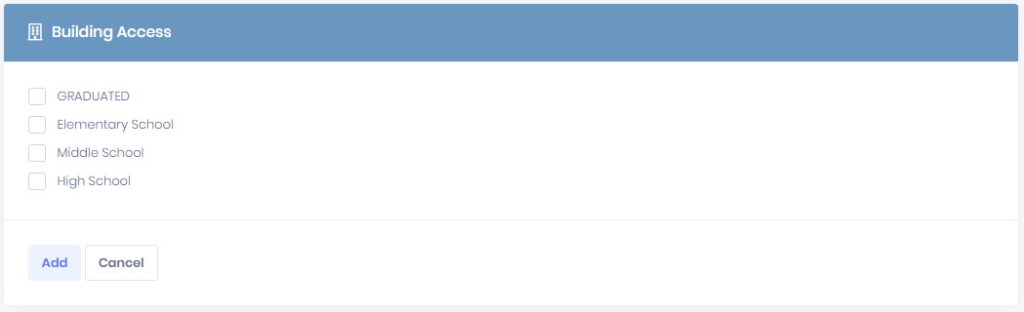The Add Admin section allows you to easily add your admin staff into Manage1to1. In this section you can add admin info data, assign roles, and assign them to particular buildings.
Add Administrator
The Create Admin section is available to input your new admin users.
- First Name – First name of admin that is being created.
- Last Name – Last name of admin that is being created.
- Email – Email address of admin that is being created.
- Password – Password used by that admin that is being created.
- Confirm Password – This is the secondary field for password creation. This field is used for consistency for the password created.
- Admin Role – Role access level assigned to the admin being created.
Building Access
The Building Access section allows you to easily add a newly created admin to a specific building.
- Available Buildings – Select the checkboxes that a newly created admin will have access to.
- Create/Cancel – Creates the new admin or cancels the creation.