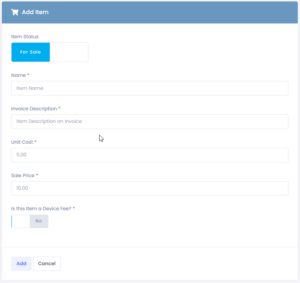The Add Sale Items section is used to add items for devices that are for sale within your district.
Add Invoice Item
This section displays device items that are to be sold.
- Item Status – Toggle bar used to display where item is for sale.
- Name – Name of item that is being sold.
- Description – Description of item that is being sold.
- Unit Cost – Total cost of item that is being sold.
- Sale Price – Price of item that is on sale.
- Is This Item a Device Fee? – Toggle bar used to display where item has a fee included.
- Save/Cancel – Save or cancel creating a new add invoice item.