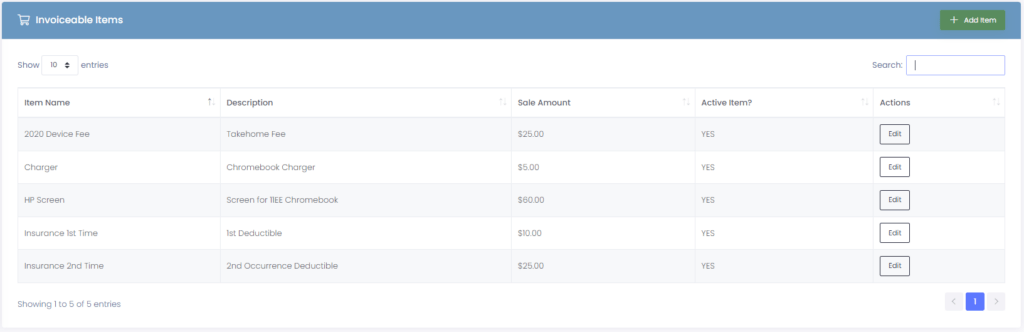The View Sales Items section is used to display the items that are being sold within your district.
Invoiceable Items
This section displays the items you are selling.
- Item Name – Name of item that is being sold.
- Description – Description of item being sold.
- Sale Amount – Price of item that is being sold.
- Active Items? – Where the item being sold is active.
- Actions – Use this button to edit sale item data.