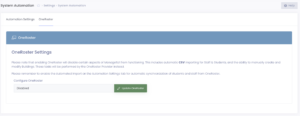Overview
Infinite Campus is a popular, web-based Student Information System. Manage1to1 integrates directly with Infinite Campus’ oAuth 2.0 API to pull student and building data. The Infinite Campus integration is OneRoster 1.2 compliant.
Granting Manage1to1 Access
In order to configure the API you’ll first generate API credentials in Infinite Campus:
- Navigate to System Administration > Learning Interoperability
- Click Add Application, scroll to the bottom and click Connect to Other Applications
- Enter Manage1to1 API as the application name
- Click Generate New OneRoster Connection
- For OneRoster version, select OneRoster 1.2 with OAuth 2.0 and click Generate
- Choose which schools to allow Manage1to1 access to (typically this is set to All)
- Leave the Status as Active.
- Click Save to finish.
- Note the information in the section Information to Share
Enabling Infinite Campus in Manage1to1
After you have granted access to Manage1to1 within the ClassLink portal, the next step is to enable OneRoster support in Manage1to1. Navigate to Settings >> System Automation >> OneRoster Tab to begin.
- Choose Update OneRoster
- On the OneRoster Provider dropdown, choose Infinite Campus
- Fill in all of the fields with the data gathered from step 9 above
- Press Test Configuration
- Once the test passes, you can now choose to Save
Next Steps
Please refer to the main documentation article for continuing steps.