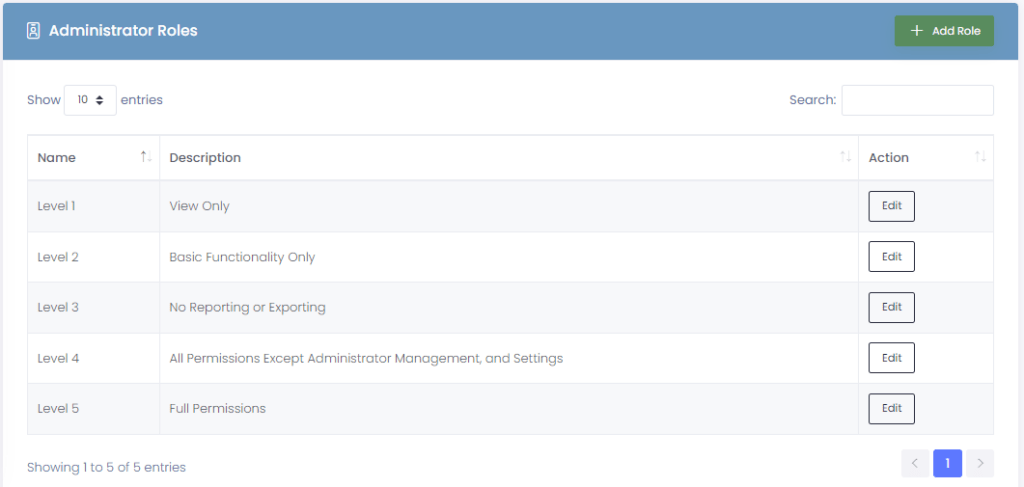The Manage Roles section of Manage1to1 allows you to create, view, and edit roles within you administrative environment.
System Administrator Roles
- Records – Displays how many records per page.
- Search – Use this field to type in the name of an administrator for quick access.
- Name – Name of level of access in Manage1to1.
- Description– Description of level of access in Manage1to1.
- Action – Click the Edit button to change in formation or access level rights. (Clicking the Edit button takes you to the Edit Roles Permission page.)