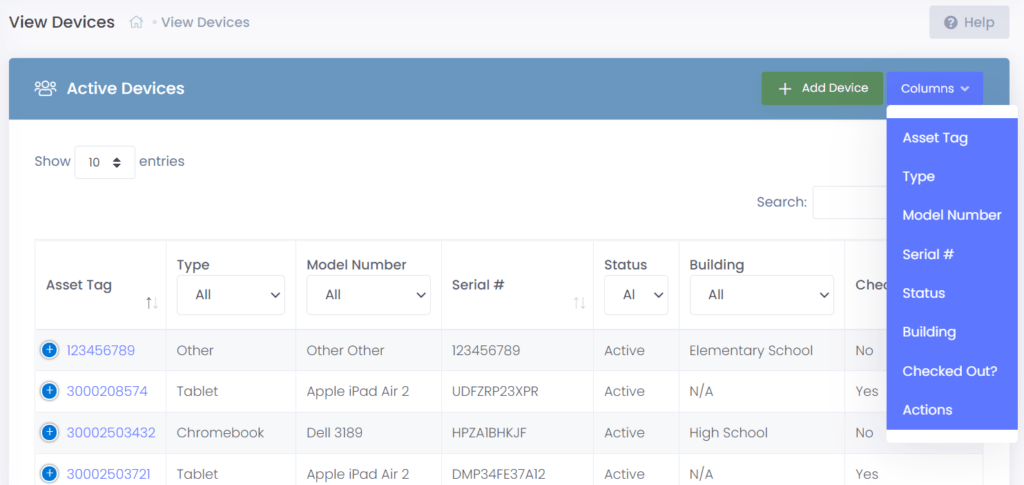Viewing your devices in Manage1to1 is done via the Devices >> View Devices screen. Here you will see all of the Active and Inactive Devices loaded in Manage1to1.
Customizing Columns
By default, Manage1to1 will attempt to display the following columns:
- Asset Tag – The unique identifier label (this sometimes matches the Serial #)
- Type – The type of device (Tablet, Laptop, etc)
- Model Number – The specific Model of the device
- Serial # – The unique serial number for the device (this sometimes matches the Asset Tag)
- Status – A variety of statuses that help you keep physical track of the device
- Checked Out – Whether or not the device is presently assigned to an User
- Action – Various actions that can be performed such as View, Edit, and Delete.
To hide or show any of these columns, simply click the Columns button in the header of the table.