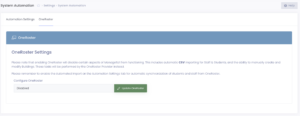Overview
ClassLink is a third party system that integrates with many other systems, including Manage1to1. Manage1to1 is a certified vendor for ClassLink’s Rostering Platform.
Granting Manage1to1 Access
The first step to linking Manage1to1 to ClassLink is with enabling Manage1to1 as an application. To do this, you will want to login to your Roster Server portal and grant access. Full documentation on this step can be found on ClassLink’s documentation site here.
Enabling ClassLink in Manage1to1
After you have granted access to Manage1to1 within the ClassLink portal, the next step is to enable OneRoster support in Manage1to1. Navigate to Settings >> System Automation >> OneRoster Tab to begin.
- Choose Update OneRoster
- On the OneRoster Provider dropdown, choose ClassLink
- Fill in your district’s Tenant ID
- Press Test Configuration
- Once the test passes, you can now choose to Save
Next Steps
Please refer to the main documentation article for continuing steps.