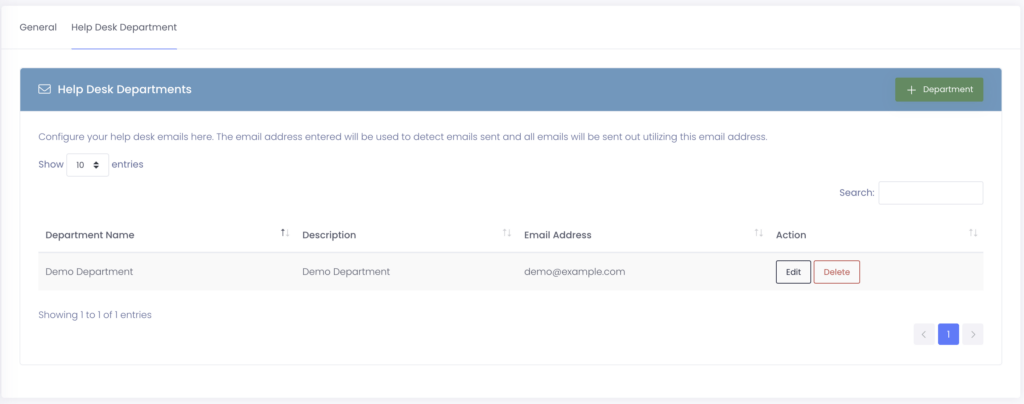The Help Desk Settings are broken into 2 sections, the General tab and the Help Desk Email tab. This documentation will explain the settings in detail.
General Tab
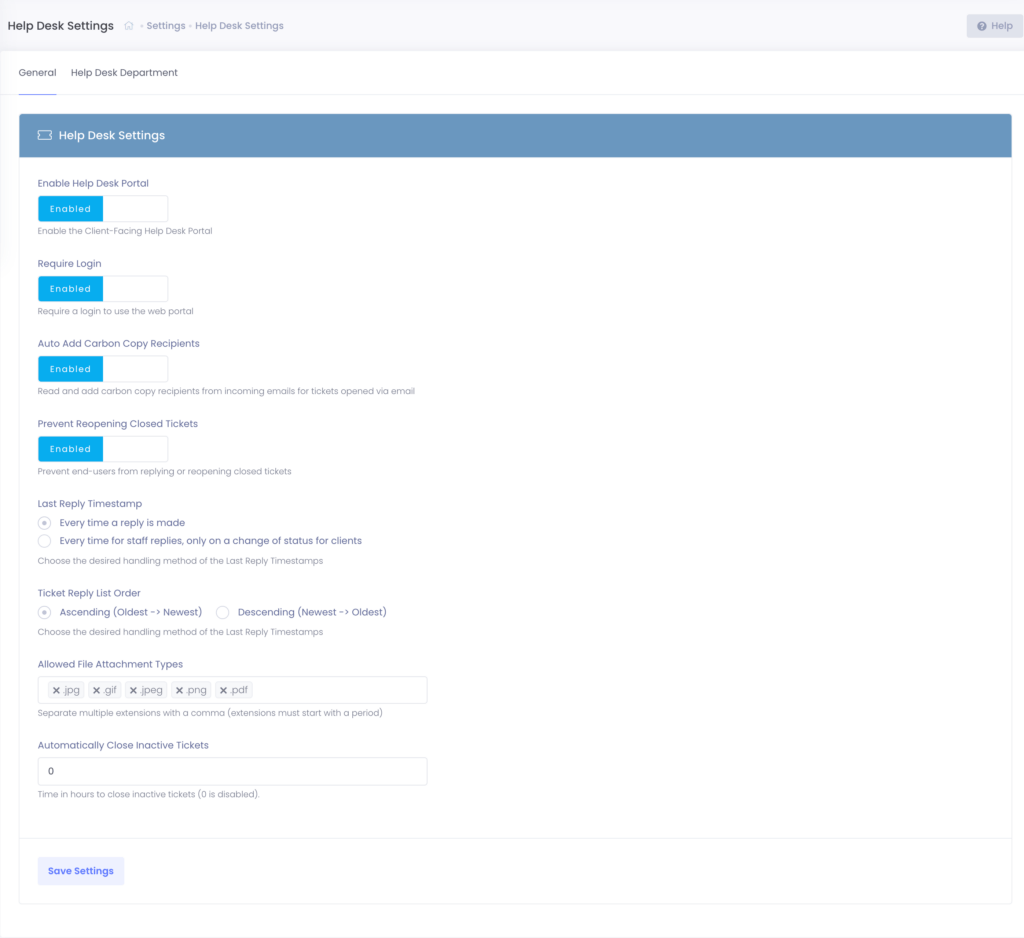
Enable Help Desk Portal: Enabling this option will turn on a client area for Manage1to1 to allow users to submit and reply to tickets via a web portal.
Require Login (if Client Portal is Enabled): Enabling this option will require login to the client area either via Google SSO or via the email address & password stored in Manage1to1 for the individual. It is recommended this be left on to prevent anonymous/malicious submissions of support tickets.
Auto Add Carbon Copy Recipients: Enabling this option will result in any incoming tickets with carbon copied users will be copied on all replies.
Prevent Reopening Closed Tickets: Enabling this option will prevent any tickets from being re-opened once closed
Last Reply Timestamp: With the Every time a reply is made option selected, whenever a user replies to a help desk ticket the “Last Reply” will be reset. Choosing the Every time for staff replies, only on a change of status for clients option will prevent this by only resetting the Last Reply when a member of staff replies or when the ticket status is changed.
Ticket Reply List Order: Choose the order help desk ticket messages are displayed when viewing an individual help desk ticket in the admin area.
Allowed File Attachment Types:
Specify the file types that customers are permitted to attach to support tickets. For example .jpg, .gif, .jpeg, .png, .pdf. It is strongly recommended you only allow safe file types, such as images, etc and do not allow executable files as this could result in unsafe files being submitted.
Automatically Close Inactive Tickets: After this amount of time has passed (in hours), Manage1to1 will automatically close any help desk tickets that meet all of the following criteria:
- The help desk ticket status is either Answered or User Replied.
- There have been no new replies from admin or the user in the specified time period.
- Note: Setting the value to 0 disables this functionality.
Manage1to1 will also send an email to the customer. This can be customized in the Email Templates section.
Tickets in On Hold, Open, and User Replied status are exempt from automatic closing. Closure takes place when the daily automation hour run occurs.
Help Desk Department Tab
The help desk email tab is where you can configure all of the incoming email addresses to accept help desk tickets. This will also display all existing help desk emails and allow you to modify them.
Add Department: This button will allow you to add a new support department that can receive incoming emails and tickets. See Add Departments for more information.