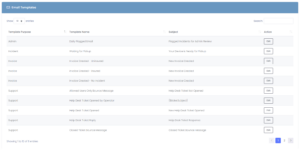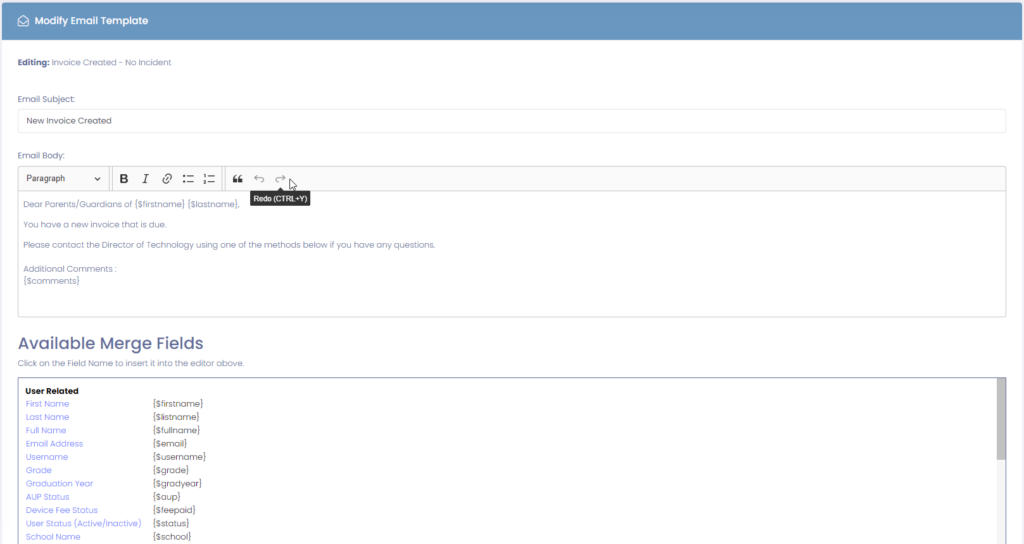The Email Templates tab allows you to manage the various email templates available within Manage1to1. Currently there are 3 templates available.
Available Templates
Invoicing – Insured
This template is available for use on invoices that are created as part of an incident report. The goal of this template is to allow the contents to be different if the device is covered by insurance or needs to be handled differently.
Invoicing – Uninsured
This template is available for use on invoices that are created as part of an incident report. The goal of this template is to allow the contents to be different if the device is NOT covered by insurance or needs to be handled differently due to that fact.
Invoicing-No Incident
This template serves as the generic invoice template. This template can be sent to recipients of invoices created both with and without and incident.
Modifying a Template
Templates can be modified by choosing the Edit button in the row of the template you wish to modify. You will be directed to a WYSIWYG editor that will allow you to format the template in whichever manner you desire.
Available Merge Fields
Displayed below the WYSIWYG editor are the merge fields available for the specific template.