The Dashboard is the main hub to see up-to-date information of what is happening within your Manage1to1 instance.
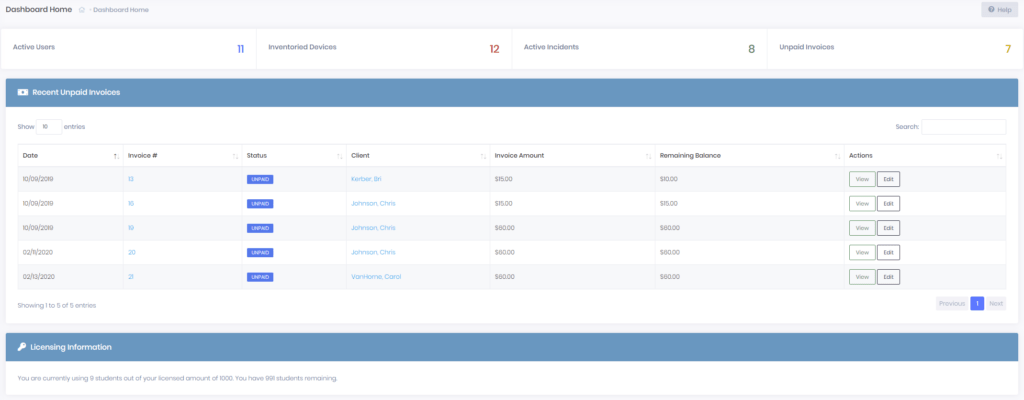
Active Users Widget
Clicking on the Active Users widget brings you to the View Users section under Users. From here, you can view and manage your users.
Inventoried Devices Widget
Clicking on the Inventoried Devices widget brings you to the View Devices section under Devices. From here, you can edit device data.
Active Incidents Widget
Clicking on the Active Incidents widget brings you to the View Incidents section. From here, you can edit both current and complete incident data along with viewing incident resolution time.
Unpaid Invoices Widget
Clicking on the Unpaid Invoices widget brings you to View All Invoices under the Billing section. From here, you can edit both unpaid invoices and paid/cancelled invoices data.
Recent Unpaid Invoices
The Recent Unpaid Invoices window is available at all times in Dashboard to keep track of outstanding unpaid invoices.
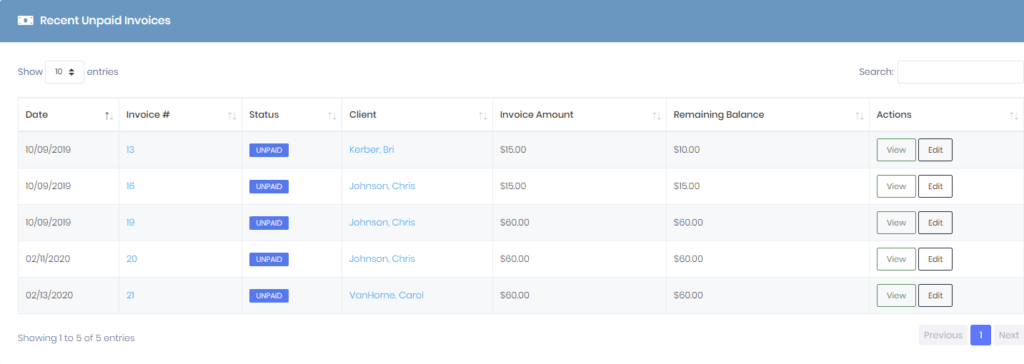
- Entries – Pull down menu displays how many records per page.
- Date – Displays date on which invoice was created.
- Invoice# – Displays invoice number for that particular incident.
- Status – Shows current status of incident. (Usually displays “unpaid” under the Recent Unpaid Invoices section).
- Client – Name of client in which the incident is tied to.
- Invoice Amount – Displays invoice amount for that particular incident.
- Remaining Balance – Remaining amount owed for that particular incident.
- Actions – This is where you may view or edit each invoice.
