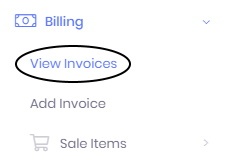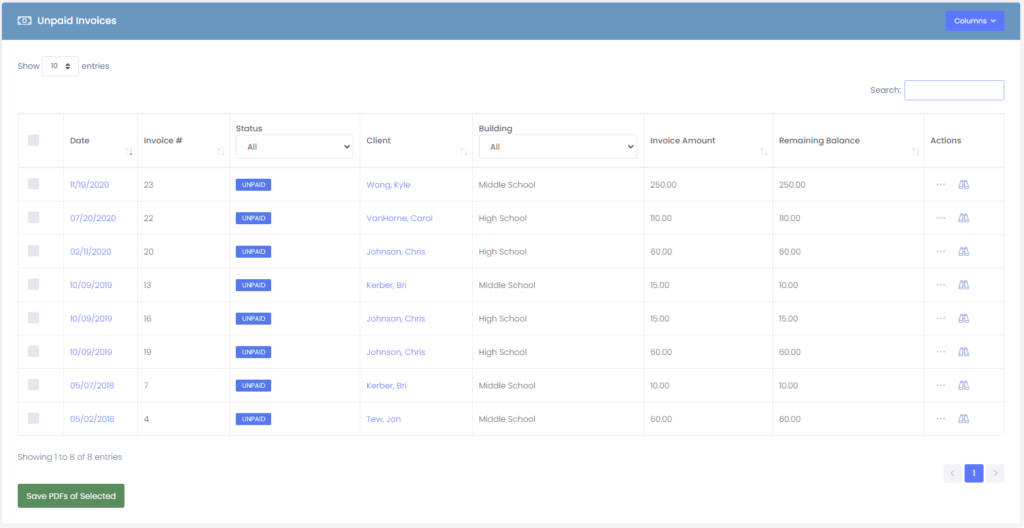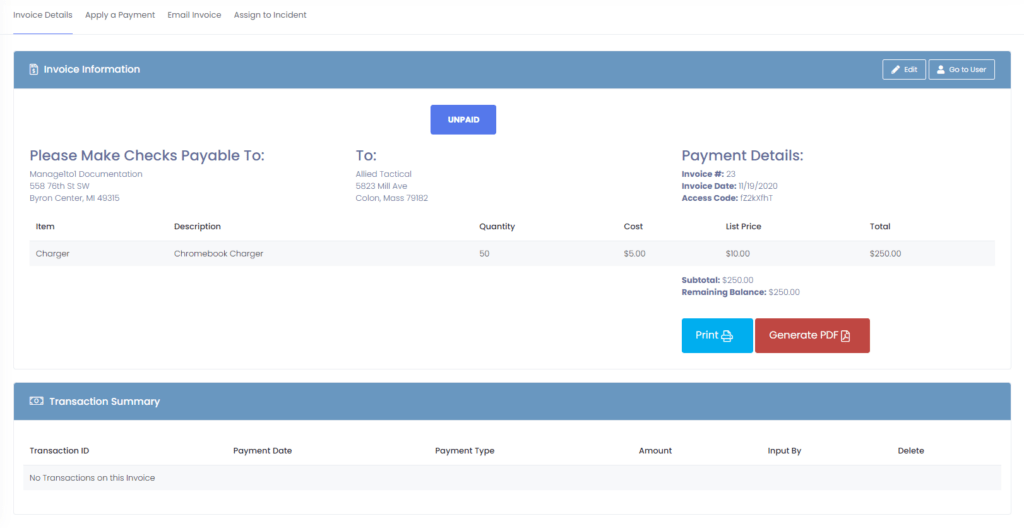Invoice Profiles gives you current and historical invoice information regarding the device.
Invoice Profile
To access the Invoice Profile section, click on View Invoices under Billing.
View Invoices
In the Unpaid Invoices section, click on the binocular icon under the Action heading. This will open the Invoice Profile page.
Unpaid Invoices Section
Invoice Profile Page
From here, you can see all Invoice Profile information such as payment details, transaction history, along with printing out the invoice information or saving as a PDF.