Upon generation of device fees, you may need to remove them in bulk if they are unpaid or mistakenly created, we have a method to properly cancel those erroneous invoices.
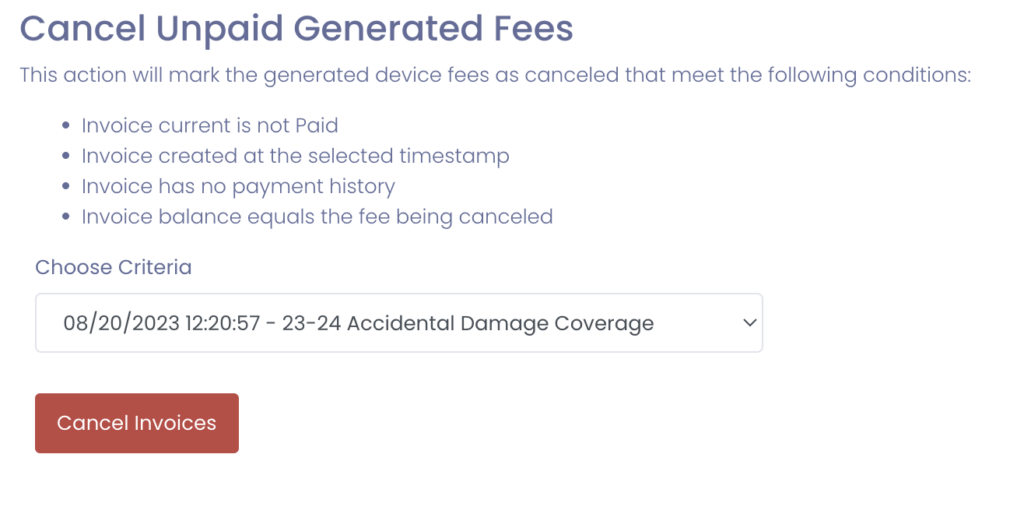
Canceling Fees
Canceling fees is completely automated. Simply choose the date/timestamp and associated invoices that meet the criteria will be canceled.
Along with the timestamp, the description of the Fee to be deleted will also be shown. Simply choose the generation date and and associated invoice.
Common Questions
I don’t see a “Bulk Generate Device Fees” section, why?
This indicates you do not have Device Fee Tracking enabled in your instance. Please enable it via the General Settings screen.
Not all device fee invoices were cancelled, why?
Invoices not cancelled did not meet all of the criteria listed on the page. Please review the criteria.
How are the groups to bulk delete created?
Prior to Jan 1, 2024: The bulk deletion groups are done by timestamps of creation that resulted in the creation of at least 5 invoices at one time.
After Jan 1, 2024: The bulk deletion groups only are populated by timestamp of when the bulk creation utility is ran only.
